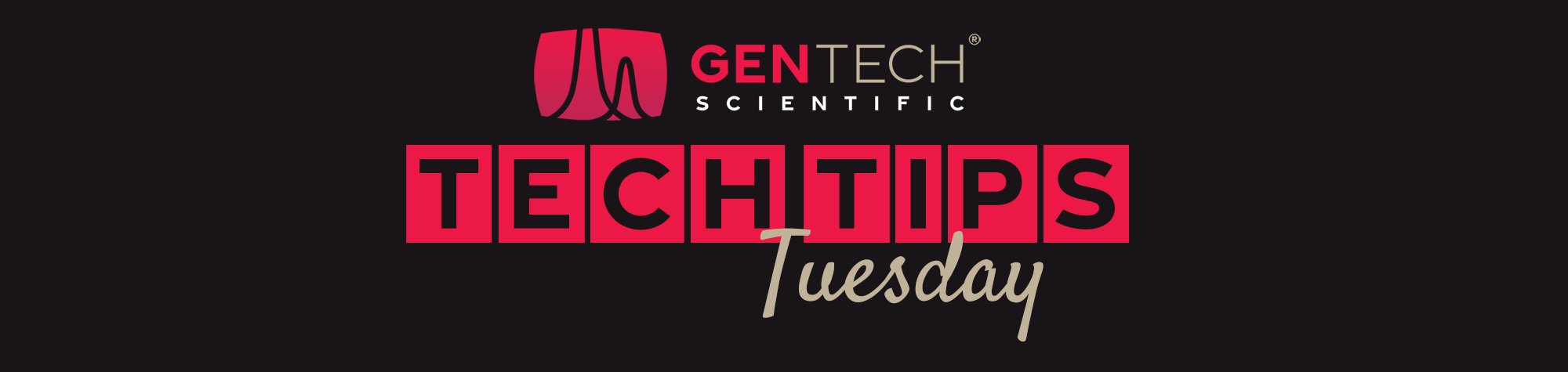You can evaluate the 5975 MSD tune performance by reviewing the autotune report. When should you run autotune? Since autotuning optimizes the MSD in its present condition, ideally it should be done after performing maintenance, prior to an initial calibration, and before running a sample sequence. Tuning adjusts the mass spec detector parameters and affects the peak shapes and ion abundances.
Why select autotune over the other options (Standard, Quicktune)? Autotune is the most comprehensive of the options. Standard tune sets standard response values over the mass range. Quicktune adjusts EM voltage and peak width; there are no lens corrections made. Autotune maximizes instrument sensitivity over the entire mass range and makes corrections as needed.
- Open MSD Chemstation.
- Select “Tune & Vacuum Control” under the “View” menu.
- Select “Autotune” under the “Tune” menu.
- This begins the Autotune process, and adjusts the ratio, peak width, and mass alignment.
- Save the tune parameter. This is very important; if you don’t save it, it will run the method but won’t use the correct voltage. This will result in losing sensitivity and you may not see a peak.
- Next, select “Tune Evaluation” under the “Tune” menu.
- When the Tune is complete, save it.
- Open the file you just saved. The report will indicate whether the tune passed or failed. (Per our example,100 peaks with a base of 69 is a good autotune.)
Need maintenance or repair services for your GC/MSD system? Call us, or request a quote.
Additional Resources:
- What a GC–MS Tune Report Can Tell You (Chromatography Online, 1 Oct 2019)
- Reviewing the Autotune Report for Agilent 5977 GC/MSD Systems in EI Mode (Agilent Knowledge Portal, 2 Jun 2021)