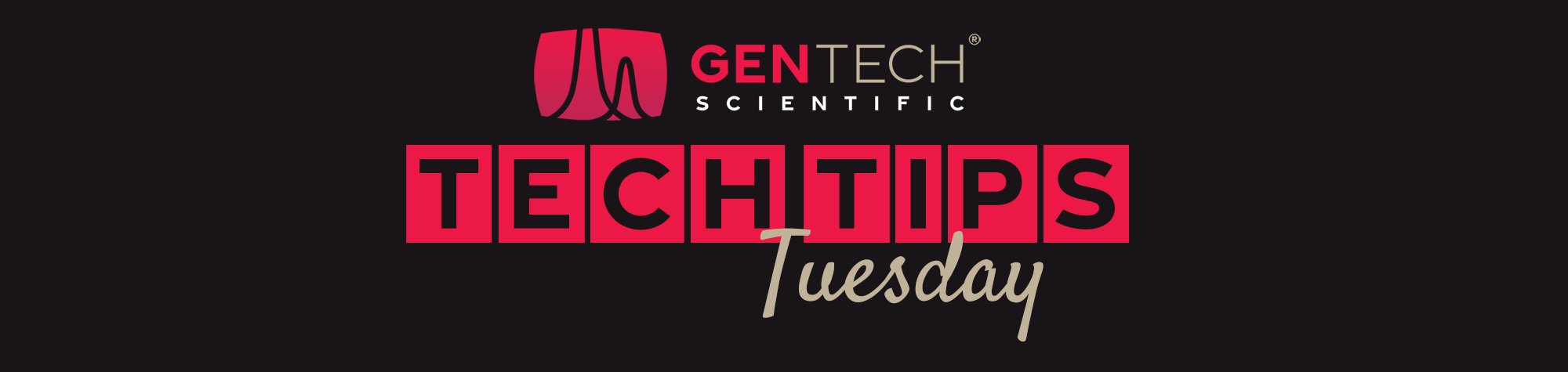In our demonstration we use an HTA HT2800T All-in-one sampler mounted on an Agilent 6890 GC.
Transcript:
- So when we do a run, we have to tell the auto sampler which injection port we are going to use.
- So we go to the RUN page:
- Run> Settings> Setup> Configuration> Run> Injection Mode
- When you scroll down to Injection Mode, it gives you the option of front or rear. In this particular case, we choose the front.
- When you make a change, it immediately allows you to exit. If you choose something else, it’s going to ask if you want to change that particular feature.
- Otherwise, to exit from these pages, you need to scroll all the way down to the bottom to hit EXIT. This configuration page has two parts to it, and its EXIT is on the next page.
- That then brings us to setup > EXIT. And initialization now brings us back up to the RUN page.
Resources:
HTA HT2800T on the HTA blog.
Watch our other HTA videos on our Youtube channel.