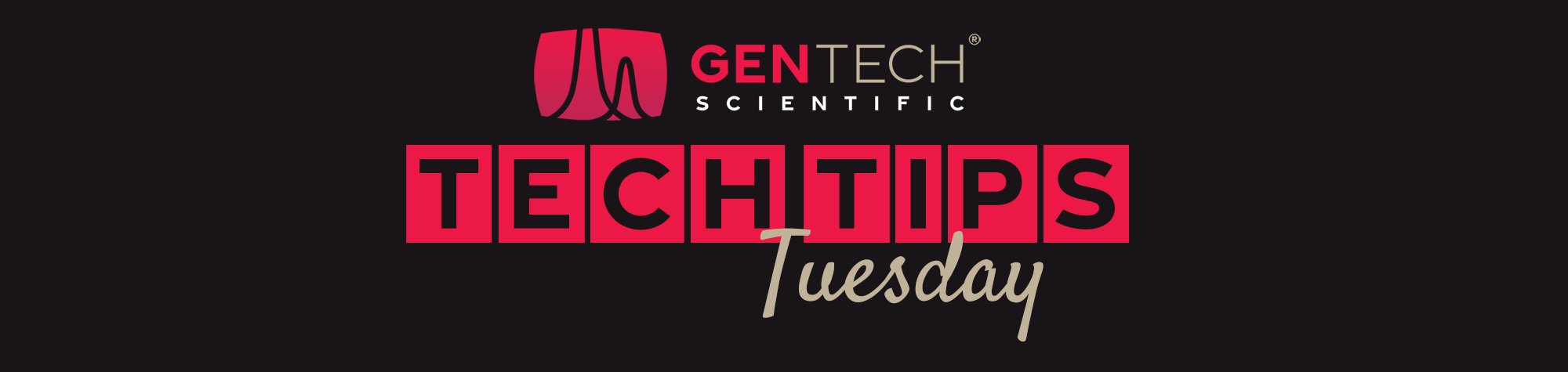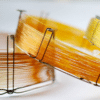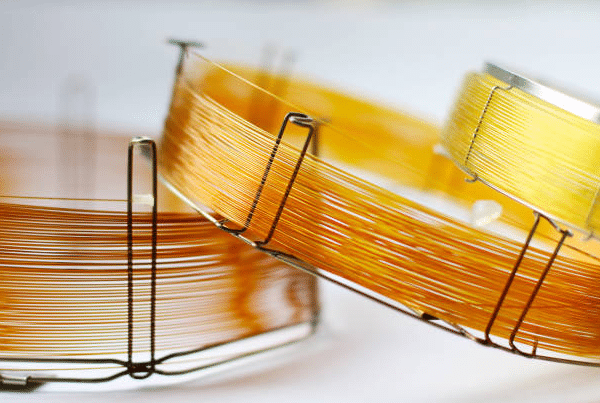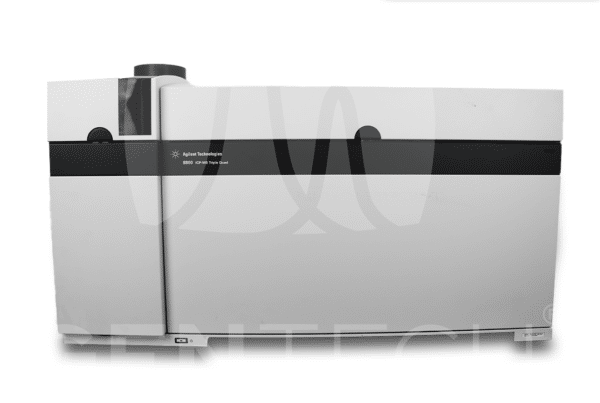In this video, refreshed from the archives, GenTech demonstrates the Air & Water Check process for a 5975 GC/MSD.
- Open MSD ChemStation, select Tune & Vacuum Control under the View menu.
- Select Air & Water Check under the Tune menu.
- Select Yes to adjust to standard values.
- The Air & Water Check process will begin.
- Save and then Open the report.
- You will know there’s a leak if Water is greater than 20% and Nitrogen is greater than 10%.
Related: How to refill the EI Calibration Vial in an Agilent 5973 MSD
Shop:
Agilent 5975C MSD
Agilent 5975 Inert Performance MSD
Shop our 5975 MSD System on Labx
More Resources: What a GC–MS Tune Report Can Tell You. From ChromatographyOnline.com.
Agilent 5975 MSD Operation Manual
Agilent 5975 MSD Troubleshooting & Maintenance Manual