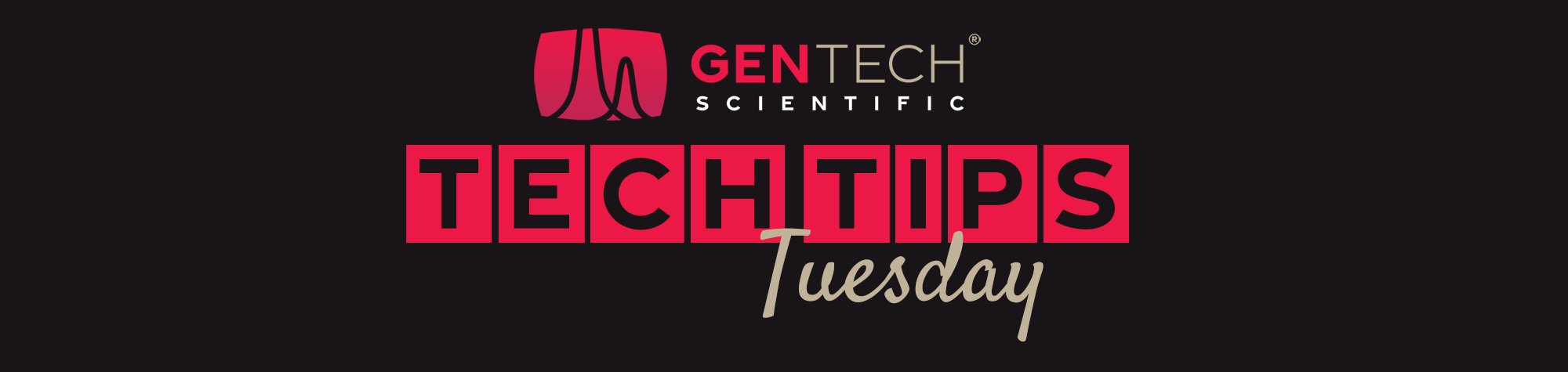Continuing our series on HTA Autosamplers, this video demonstrates how to perform the Touch Plunger Zero procedure.
Transcript
0:16 From the RUN page, go to SETTINGS>SETUP>ALIGNMENT>TOUCH PLUNGER ZERO.
Next we will open up the drawer for the samples and it’s going to ask you to put a sample in A6.
1:07 We have to make sure we have the right sample tray in there, depending on whether you’re doing headspace or liquid vials.
1:22 And so (the tray) just slips out, and the trays are labeled A through K and 1 through 11. A6 is right here. They want a vial there.
1:45 Then close the door. Don’t push it closed manually; do everything from the keypad.
2:00 Again, select RUN>SETTINGS>SETUP>ALIGNMENT>TOUCH PLUNGER ZERO.
You now have the sample in A6, and we have a sample in C. (Demonstrating on the tray): These go A, B, C, D, E, F, so that’s the wash vial at C.
2:35 As we said, you have the wash vial at C, but there is also a plug in here for the shorter vials. This goes in when we use the shorter vials – a spacer. When we’re running headspace, if you have that option, these (spacers) will come out so we can put the 20 ml capacity headspace vials in.
So when you’re running liquid, make sure that your spacer is in there and then we can place in our wash vial.
3:23 Now coming back to our test here, we can now just hit ‘Continue’ and it’s going to go through and it’s going to zero in the, the waste, the oven, the vial and then both injectors.
3:48 So you presumably have to have a sample vial in the waste which is in the back of the instrument here.
5:05 And when it’s done, it asks you to remove the vial from position C. If you’re going to use that vial, you can just leave it in there.
5:15 So we’re going to ‘Continue’ and then close all the drawers and then do the plunger zeroing. And syringe. Volume.
5:52 Brings us back up to the top RUN page
More information: